ADHD makes daily life feel scattered. You know what you want to do, but starting and finishing tasks can feel impossible. It is not because you are lazy or careless.
ADHD affects how your brain handles planning, memory, and attention. Tasks feel big and unclear. You might forget what you were about to do or get stuck starting.
Productivity apps can help by giving you tools to see what needs to be done, break tasks into smaller parts, and remember your plans. They give you reminders, timers, and checklists to keep you on track.
Instead of relying on memory and willpower alone, you use external systems that help your brain focus.
1. Todoist
Todoist is a task manager app that helps you write down and organize your tasks. You can sort tasks by project, add due dates, and mark priorities so you know what to do first.
Todoist helps with ADHD because it helps you get tasks out of your head before you forget them. It reduces mental clutter by giving you one place to keep all tasks. You can add recurring tasks so you do not forget bills or medication.
Priority tags help you see what to focus on each day without feeling overwhelmed by a long list.
Aspect
Details
Platform
iOS, Android, Web, Windows, Mac
Pricing
Free with paid upgrades
Features
Task lists, due dates, recurring reminders, priorities
ADHD Support
Quick task capture, priority marking, project sorting
2. Trello

Trello is a visual task and project manager that uses boards, lists, and cards. You can move tasks across columns like To Do, Doing, and Done to see progress.
Trello helps with ADHD because it shows your workflow visually, helping you see what you need to do without feeling lost. Cards can hold checklists for breaking big tasks into small steps.
You can add color labels to show priorities and add due dates for deadlines. It reduces overwhelm by giving you a clear picture of your tasks.
Aspect
Details
Platform
iOS, Android, Web, Windows, Mac
Pricing
Free with paid upgrades
Features
Boards, cards, checklists, due dates, labels
ADHD Support
Visual workflow, small step breakdown, clear tracking
3. Forest
View this post on Instagram
Forest is a focus timer app that helps you stay on task. You set a timer to work, and while you work, a virtual tree grows. If you leave the app, the tree dies.
Forest helps with ADHD because it encourages you to stay focused for a set time. It limits phone use by rewarding you with a growing tree when you stay off your phone.
It helps you build focus by turning it into a simple, visual challenge.
Aspect
Details
Platform
iOS, Android
Pricing
One-time purchase
Features
Focus timer, tree growth, phone lockout
ADHD Support
Focus building, distraction blocking, and clear session timing
4. Notion
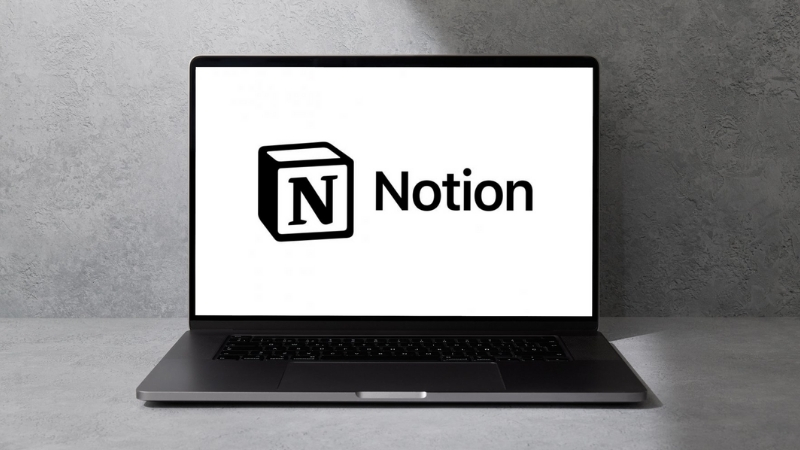
Notion is an all-in-one workspace where you can write notes, track tasks, and plan projects in one place. You can create pages with to-do lists, calendars, and habit trackers.
Notion helps with ADHD because it keeps everything in one clear place. You can track your tasks, write notes, and manage projects without switching between apps.
You can use visual layouts with tables and boards, helping you see everything at a glance.
Aspect
Details
Platform
iOS, Android, Web, Windows, Mac
Pricing
Free with paid upgrades
Features
Notes, task lists, project planning, habit tracking
ADHD Support
All-in-one planning, visual structure, task organization
5. MindNode
@mindnode Great Minds Map Together 🧠✨ MindNode Next brings you and your friends closer together! Collaborate on a mind map in real time, sharing ideas and planning your next big adventure. MindNode Next is free for all MindNode Plus subscribers. While live collaboration requires a subscription, shared documents can be joined without one. Download MindNode Next on the App Store! https://buff.ly/41bsPji #MindNodeNext #GreatMindsMapTogether #RealTimeCollaboration ♬ original sound MindNode
MindNode is a mind-mapping app that helps you organize ideas visually. You create a map with branches that show the connection between ideas or steps.
MindNode helps with ADHD because it supports how many people with ADHD think, seeing ideas visually rather than as a list. It helps break down big projects into smaller parts, showing what needs to be done next without overwhelm.
Aspect
Details
Platform
iOS, Mac
Pricing
Free with paid upgrades
Features
Mind maps, color coding, note linking
ADHD Support
Visual idea organization, project breakdown, clear planning
6. Time Timer

Time Timer is a visual countdown timer that shows you how much time is left using a colored section that shrinks as time passes.
Time Timer helps with ADHD by making time visible, which can reduce time blindness. It helps with starting and stopping tasks by giving a clear limit. It can also help manage transitions between activities.
Aspect
Details
Platform
iOS, Android, physical timers
Pricing
Paid app and physical options
Features
Countdown timer, visual time display
ADHD Support
Time awareness, structured sessions, and transition aid
Conclusion
ADHD can make daily tasks feel hard to start and complete. Productivity apps help by giving reminders, tracking progress, and creating a clear plan.
They help break big projects into small steps, reduce distractions, and keep you aware of time. Practicing gratitude meditation every morning can also set a calm mindset before you tackle your list.
Start with one or two apps that fit your needs. For example, use Todoist to capture tasks and Forest to build focus. Or use Trello to see your workflow while using Time Timer for session timing.
These tools can help you get things done without feeling overwhelmed, letting you manage your day with more clarity and less stress.

